Asus EA-N66: инструкция
Характеристики, спецификации
Инструкция к Ethernet-Адаптеру Asus EA-N66

EA-N66
3-in-1 Dual Band Wireless-N450
Ethernet Adapter
Quick Start Guide
®
U7020_EA-N66_QSG.indb 1 2012.2.29 2:44:42 PM
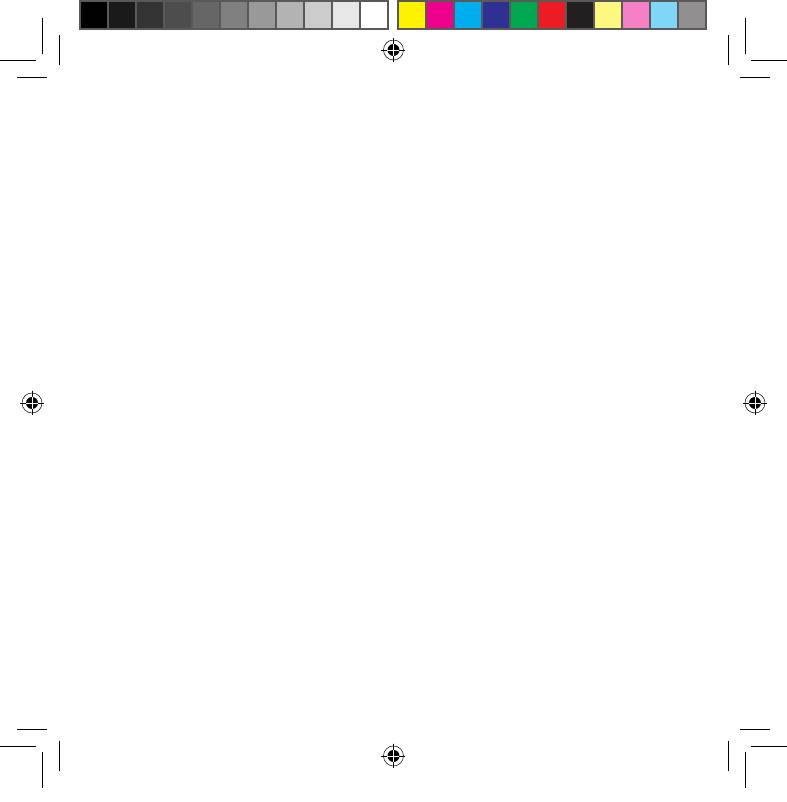
English ................................................................................................................................ 3
French ................................................................................................................................. 10
German .............................................................................................................................. 17
Italian .................................................................................................................................. 24
Russian ............................................................................................................................... 31
Bulgarian ........................................................................................................................... 38
Czech .................................................................................................................................. 45
Danish ................................................................................................................................. 52
Dutch .................................................................................................................................. 59
Estonian ............................................................................................................................. 66
Finish ................................................................................................................................... 73
Greek ................................................................................................................................... 80
Hungarian ......................................................................................................................... 87
Latvian ................................................................................................................................ 94
Lithuanian ......................................................................................................................... 101
Norwegian ........................................................................................................................ 108
Polish ................................................................................................................................... 115
Portuguese ....................................................................................................................... 122
Romanian ..........................................................................................................................129
Slovak..................................................................................................................................136
Spanish ............................................................................................................................... 143
Swedish .............................................................................................................................. 150
Turkish ................................................................................................................................ 157
Ukrainian ........................................................................................................................... 164
U7020 / First Edition / February 2012
U7020_EA-N66_QSG.indb 2 2012.2.29 2:44:43 PM
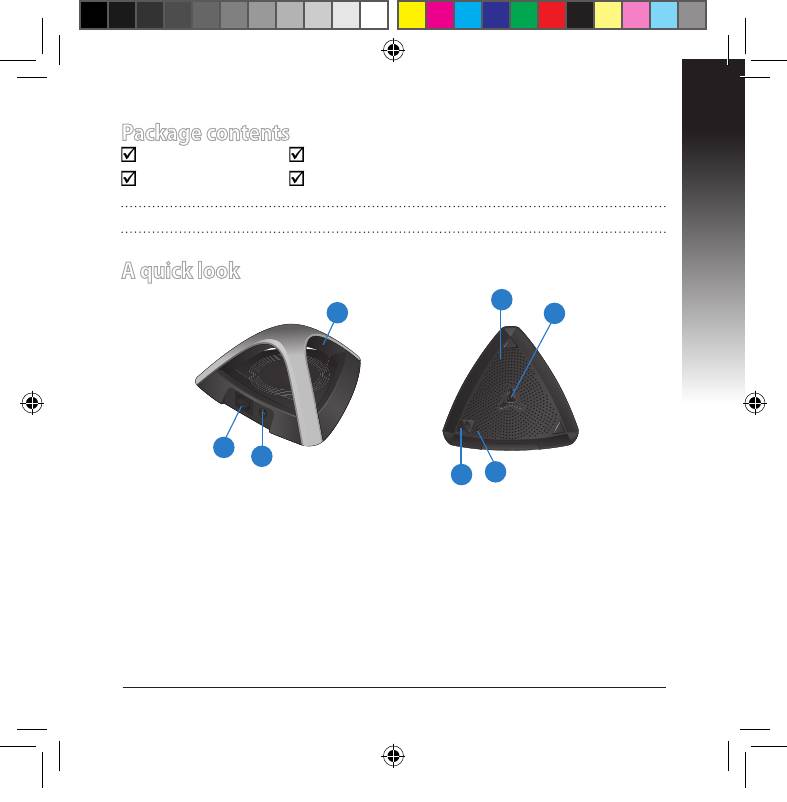
Package contents
EA-N66 Power adapter
Network cable Quick Start Guide
NOTE: If any of the items is damaged or missing, contact your retailer.
English
A quick look
4
3
5
1
2
6
7
1) Ethernet port 4) Air vent
2) DC In port 5) Mounting hole
3) LED indicator 6) WPS button
OFF: No power or physical connection 7) Reset button
Solid light: Excellent connection
Blinking fast: Active connection
Blinking slow: Poor connection
3
U7020_EA-N66_QSG.indb 3 2012.2.29 2:44:44 PM
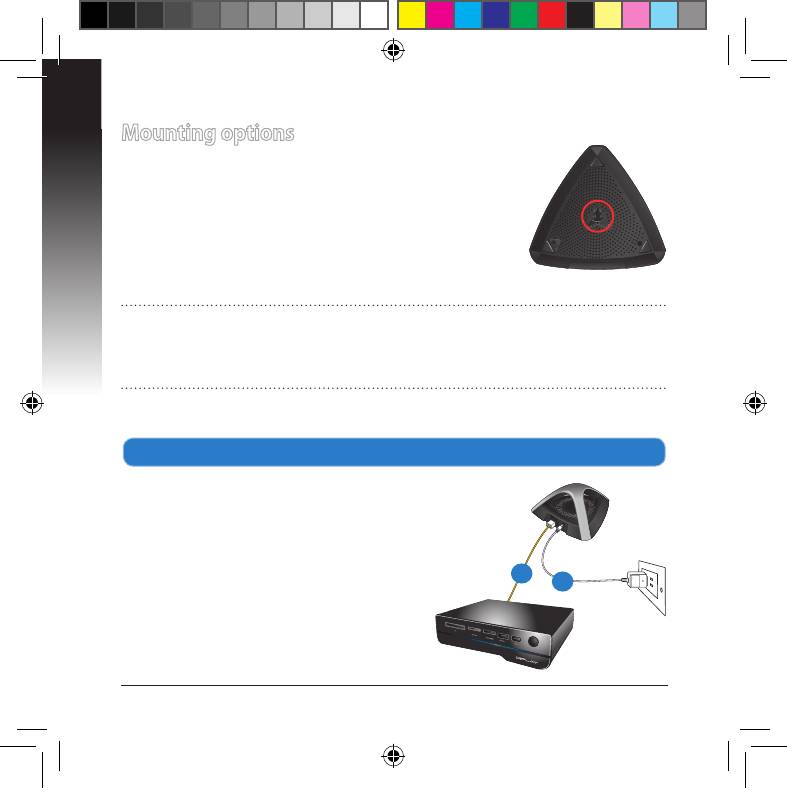
English
4
Mounting options
Out of the box, the ASUS EA-N66 is designed to sit on a
raised at surface like a le cabinet or book shelf. The unit
may also be converted for mounting to a wall or ceiling.
1. Look on the underside for the mounting hook.
2. Mark an upper hole in a at surface.
3. Tighten one screw until only 1/4’’ is showing.
4. Latch the hook of your EA-N66 onto the screw.
NOTES:
• Re-adjust the screw if you cannot latch EA-N66 onto the screw or if it is too
loose.
• The screw is not included in the EA-N66 package contents.
Connecting to a network
A. Connecting using WPS
The WPS (Wi-Fi Protected Setup) button
allows you to connect to a secured and pro-
tected network with a simple click.
a. Insert your EA-N66’s power adapter to the
DC-In port and plug it to a power outlet.
b. Using the bundled network cable, connect
your HD media player, Internet TV, set top
box, or other Ethernet-enabled device, to
your EA-N66’s LAN port.
Wall Power Outlet
b
a
U7020_EA-N66_QSG.indb 4 2012.2.29 2:44:46 PM
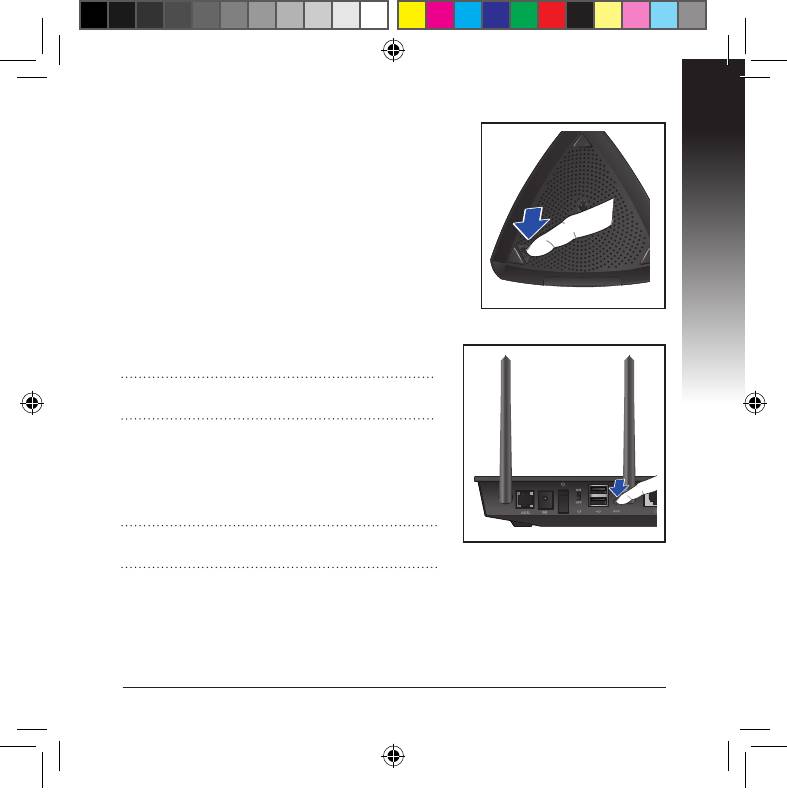
English
5
c. Press the WPS button at the bottom of
EA-N66.
d. Ensure that the LED indicator is blinking.
e. Press the WPS button on the router.
NOTE: Refer to the router’s user manual for
the location of its WPS button.
f. Check if EA-N66’s LED indicator turns a solid
blue, which indicates that EA-N66 has success-
fully connected to the wireless network.
NOTE: For details on the LED indicator, refer
to page 3.
U7020_EA-N66_QSG.indb 5 2012.2.29 2:44:48 PM
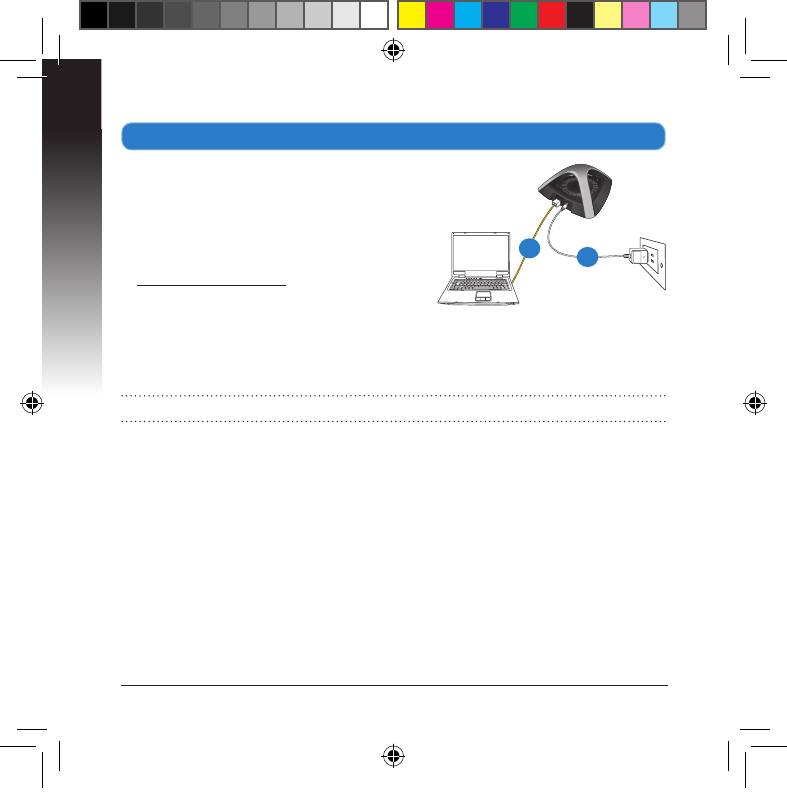
English
6
B. Connecting without using WPS
a. Insert your EA-N66’s power adapter to the
DC-In port and plug it to a power outlet.
b. Using the bundled network cable, connect
your computer to your
EA-N66’s LAN port.
c. In your web browser, key in
www.asusnetwork.net. Key in admin as the
default username and password.
d. Follow the onscreen instructions to
complete the wireless connection setup.
e. Check if EA-N66’s LED indicator turns a solid blue, which indicates that EA-N66
has successfully connected to the wireless network.
NOTE: For details on the LED indicators, refer to page 3.
Wall Power Outlet
b
a
f. Disconnect the network cable from your computer and connect it to your
Ethernet-enabled device such as HD media player, Internet TV, set top box, and
other.
U7020_EA-N66_QSG.indb 6 2012.2.29 2:44:49 PM